Home »
AutoCAD
AutoCAD 2022 – Dynamic Input
Learn about the dynamic input in AutoCAD 2022, dynamic input settings, and, an example of the function of dynamic input.
By Akash Periyasamy Last updated : April 01, 2023
What is Dynamic Input?
Activating and deactivating a command in AutoCAD 2022 is done by entering the required command in the command line present near the bottom of the workspace. Dynamic Input is an alternative command line that is present near to the cursor as the command is typed. It is displayed as a small rectangle near the cursor in the workspace.

It is considered as an alternative to the command line and the user can access the list of commands available by typing the shortcut in the dynamic input. It can be activated by the steps mentioned below,
- Go to the status bar present at the bottom right side of the design workspace.
- Search for the icon depicted below,

- Click the icon.
- Nor the dynamic input is activated in the current design.
Let's understand the function of dynamic input with the aid of an illustrative example.
- For clear understanding, let's construct a rectangle of 400mm length and 200 mm width.
- Type REC in the command line to enable the rectangle command
- Specify the first point at the origin.
-
Now, drag the other corner and you will be able to see the dynamic input box near the cursor as it's moved in any direction.

-
Specify the length and breadth value directly in the box.

-
Therefore, the required rectangle is drawn as per the required dimension with the use of dynamic input in AutoCAD 2022.

Dynamic Input Settings
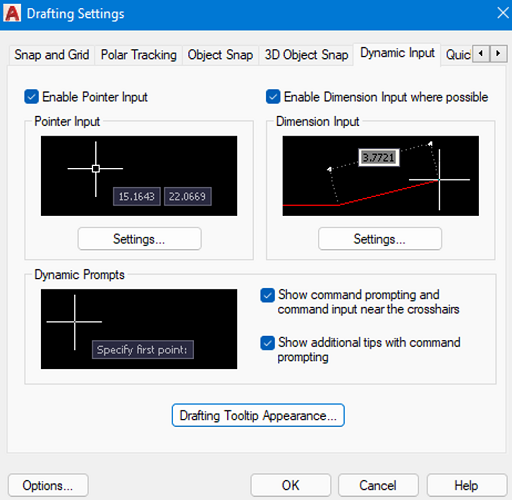
Various options are provided in AutoCAD 2022 to change the settings of the dynamic input in the workspace. We can alter the color of the input box, change the dimension input as well as enable the pointer input. The user has been provided with complete freedom to redesign the workspace at per his convenience to get maximum efficiency from him and also to reduce his fatigue during the operation.
Advertisement
Advertisement