Home »
MS Excel
Microsoft Excel: Change the font style and size for a worksheet
By IncludeHelp Last updated : October 14, 2024
When we open MS-Excel Worksheet then we automatically get the font style "Calibri" and size is "11", but we can change this font style and size as per our need.
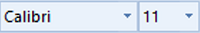
To Change Font
Step 1: Select a cell in ms excel worksheet that has the change the text or number we want to change.
Step 2: Click on arrow option: 
Step 3: Select a font style we have prefer.
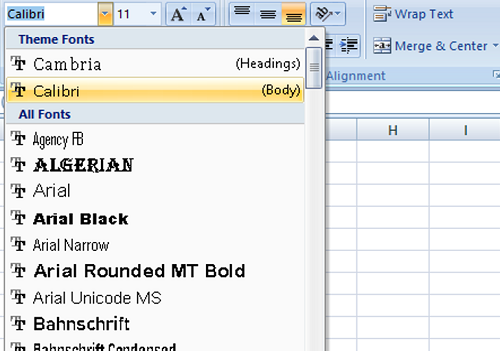
To Change Font Size
Step 1: Click the next arrow to select a font size: 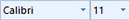
Step 2: Select the size which we have to prefer.
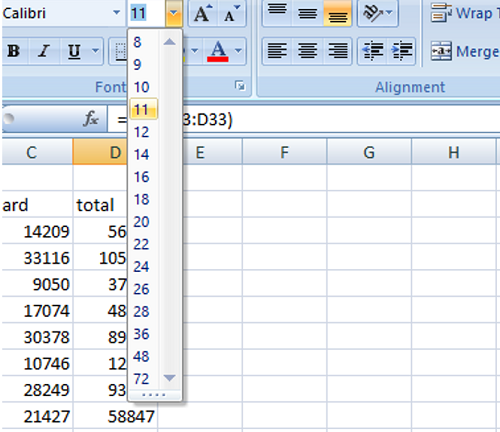
After follow above mentioned steps, now you will find the font and its size in our document.
Advertisement
Advertisement