Home »
HTML
CSS Loading Animations
By IncludeHelp Last updated : October 30, 2024
Here you will find some of the beautiful loading animations that you can use and customize as per your website theme and requirements. These loading animations are useful to display the loading process on the webpage. Each loading animation has its own showcase, HTML code, and CSS code; you can simply copy and use these codes to improve your webpage design.
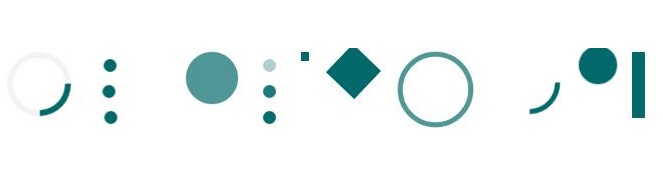
Here are 10 examples of loading animations that you can use to show the loading process in your web projects:
- Spinner
- Bouncing Dots
- Pulsing Circle
- Blinking Dots
- Growing Bar
- Rotating Square
- Pulsating Rings
- Spinning Wheel
- Expanding Dot
- Zigzag Loader
Spinner
Spinner is a basic rotating spinner that you can use in your project to display the loading process. This animation has two colors: dark and light, where the dark color rotates over the light color.
HTML Code
<div class="spinner"></div>
CSS Code
.spinner {
width: 40px;
height: 40px;
border: 5px solid #f3f3f3;
border-top: 5px solid #006969;
border-radius: 50%;
animation: spin 1s linear infinite;
}
@keyframes spin {
0% { transform: rotate(0deg); }
100% { transform: rotate(360deg); }
}
Bouncing Dots
The bouncing dots is a loading animation having three dots bouncing down that you can use for showing the loading process.
See more: Three-dots loading animations.
HTML Code
<div class="dots">
<div class="dot"></div>
<div class="dot"></div>
<div class="dot"></div>
</div>
CSS Code
.dots {
display: flex;
justify-content: space-around;
width: 60px;
}
.dot {
width: 10px;
height: 10px;
background-color: #006969;
border-radius: 50%;
animation: bounce 0.6s infinite alternate;
}
.dot:nth-child(2) { animation-delay: 0.2s; }
.dot:nth-child(3) { animation-delay: 0.4s; }
@keyframes bounce {
from { transform: translateY(0); }
to { transform: translateY(-15px); }
}
Pulsing Circle
The pulsing circle loading animation is pretty cool, which has a color-filled circle that expands and fades out repeatedly. It gives an amazing pulsing effect. You can use this animation to show a beautiful loading process.
HTML Code
<div class="pulse"></div>
CSS Code
.pulse {
width: 40px;
height: 40px;
background-color: #006969;
border-radius: 50%;
animation: pulse 1.5s infinite;
opacity: 0.7;
}
@keyframes pulse {
0% {
transform: scale(1);
opacity: 0.7;
}
50% {
transform: scale(1.5);
opacity: 0.2;
}
100% {
transform: scale(1);
opacity: 0.7;
}
}
Blinking Dots
The blinking dots loading animation shows three dots that fade in and out sequentially; you can use it to show the loading process.
HTML Code
<div class="blinking-dots">
<div class="blink-dot"></div>
<div class="blink-dot"></div>
<div class="blink-dot"></div>
</div>
CSS Code
.blinking-dots {
display: flex;
justify-content: space-around;
width: 60px;
}
.blink-dot {
width: 10px;
height: 10px;
background-color: #006969;
border-radius: 50%;
animation: blink 1.4s infinite both;
}
.blink-dot:nth-child(2) { animation-delay: 0.2s; }
.blink-dot:nth-child(3) { animation-delay: 0.4s; }
@keyframes blink {
0%, 100% { opacity: 0; }
50% { opacity: 1; }
}
Growing Bar
Growing bar loading animation displays a colored bar that smoothly grows and shrinks; you can use it to display a simple but attractive loading process.
HTML Code
<div class="loading-bar"></div>
CSS Code
.loading-bar {
width: 0;
height: 6px;
background-color: #006969;
animation: load-bar 1.5s infinite ease-in-out;
}
@keyframes load-bar {
0%, 100% { width: 0; }
50% { width: 100px; }
}
Rotating Square
The rotating square loading animation shows a continuously rotating square; you can use it to show the loading process.
HTML Code
<div class="rotating-square"></div>
CSS Code
.rotating-square {
width: 30px;
height: 30px;
background-color: #006969;
animation: rotate-square 1s infinite linear;
}
@keyframes rotate-square {
0% { transform: rotate(0deg); }
100% { transform: rotate(360deg); }
}
Pulsating Rings
Pulsating rings loading animation shows concentric rings that expand and contract to create a pulsating effect. You can use it to show the loading process.
HTML Code
<div class="pulsating-rings"></div>
CSS Code
.pulsating-rings {
position: relative;
width: 50px;
height: 50px;
border-radius: 50%;
border: 4px solid #006969;
animation: pulsate 1.5s infinite;
}
@keyframes pulsate {
0%, 100% { transform: scale(1); opacity: 0.7; }
50% { transform: scale(1.5); opacity: 0; }
}
Spinning Wheel
The spinning wheel loading animation shows a wheel that spins continuously to indicate loading.
HTML Code
<div class="spinning-wheel"></div>
CSS Code
.spinning-wheel {
width: 40px;
height: 40px;
border: 4px solid transparent;
border-top: 4px solid #006969;
border-radius: 50%;
animation: spin 1s linear infinite;
}
@keyframes spin {
0% { transform: rotate(0deg); }
100% { transform: rotate(360deg); }
}
Expanding Dot
Expanding dot loading animation shows a single dot that expands and contracts to create a loading effect.
HTML Code
<div class="expanding-dot"></div>
CSS Code
.expanding-dot {
width: 20px;
height: 20px;
background-color: #006969;
border-radius: 50%;
animation: expand 1s infinite;
}
@keyframes expand {
0%, 100% { transform: scale(1); }
50% { transform: scale(1.5); }
}
Zigzag Loader
Zigzag loader shows a zigzag line that moves horizontally; you can use this loading animation to show a dynamic loading process.
HTML Code
<div class="zigzag-loader"></div>
CSS Code
.zigzag-loader {
width: 50px;
height: 10px;
background-color: #006969;
animation: zigzag 0.6s infinite alternate;
}
@keyframes zigzag {
0% { transform: translateY(0); }
50% { transform: translateY(-10px); }
100% { transform: translateY(0); }
}
Advertisement
Advertisement