Home »
Python »
Python Programs
How to select all columns whose name start with a particular string in pandas DataFrame?
Given a Pandas DataFrame, we have to select all columns whose name start with a particular string.
Submitted by Pranit Sharma, on June 19, 2022
Pandas is a special tool that allows us to perform complex manipulations of data effectively and efficiently. Inside pandas, we mostly deal with a dataset in the form of DataFrame. DataFrames are 2-dimensional data structures in pandas. DataFrames consist of rows, columns, and the data.
Select all columns whose name start with a particular string
To select all columns whose name starts with a particular string in pandas DataFrame, we will select all the columns whose name starts with a particular string and store all these columns in a list. This can be done by using a comprehension statement inside a list and checking if a column name starts with a specific string or not.
We will use the startswith() method to check if the name of the column starts with a specific string or not. If True, it will be stored in a list otherwise not. Finally, we will select the DataFrame with these particular columns.
To work with pandas, we need to import pandas package first, below is the syntax:
import pandas as pd
Let us understand with the help of an example,
Python program to select all columns whose name start with a particular string
# Importing pandas package
import pandas as pd
# Create d DataFrame
df = pd.DataFrame({
'boy.name':['Pranit','Sudhir','Raman','Jatin'],
'girl.name':['Apurva','Deepti','Richa','Sheetal'],
'boy.age':[20,30,34,28],
'girl.age':[20,23,19,39]
})
# Display DataFrame
print("Created DataFrame:\n",df,"\n")
# Filtering DataFrame where column start with 'boy'
result = [i for i in df if i.startswith('boy')]
# Display result
print("Filtered Data:\n",df[result])
Output
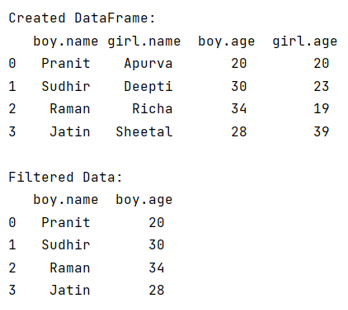
Python Pandas Programs »
Advertisement
Advertisement