Home »
Django
Implement CSS on an App | Django
Submitted by Pankaj Singh, on November 07, 2018
CSS (Cascade Style Sheets) are used to implement design.
Step 1: Create a Sandbox, Activate it, Install Django and Create Sample Project
Creating Sandbox

Activating it

Installing Django

Creating Sample Project [myapp]

Project Structure [myapp]
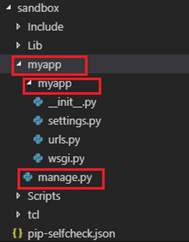
Step 2: Add a new folder (i.e. static) in root location (i.e. myapp folder[outer])
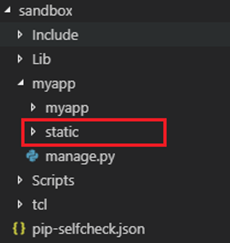
Step 3: Now go to https://getbootstrap.com/docs/3.3/ and download bootstrap files. I am using bootstrap CSS to style myapp

Step 4: Add bootstrap files to static folder

Step 5: Add site.css (my own css) to static folder


Step 6: Add static folder path to settings.pyof admin app (i.e. myapp[inner])


Step 7: Add a new folder templates for HTML Templates in project folder (i.e. myapp[outer])

Step 8: Add templates location to setting.py in admin app (i.emyapp[inner])


Step 9: Add a master page (base.html) in templates folder

Sections of Head Tag of base.html

Sections of Body Tag of base.html


Step 10: Now Add child pages (i.e. index.html, home.html etc)

Index.html

Home.html

About.html

Contact.html

Gallary.html
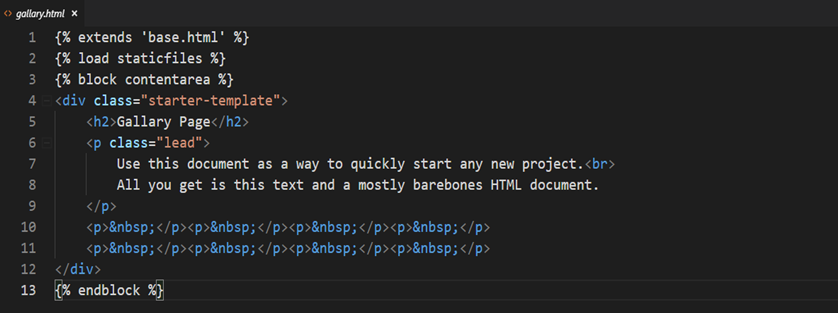
Feedback.html

Register.html

Login.html

Step 11: Add a controller file (views.py) to manage views in admin app (i.e. myapp[inner])

Step 12: Add controller actions (functions) to views.py to manage requests.

Step 13: Add new url to urls.py in admin app (i.e. myapp[inner])


Step 14: Run the Server


Step 15: Open Browser and type http://127.0.0.1:8000

Advertisement
Advertisement