Home »
Python »
Python Programs
ValueError: If using all scalar values, you must pass an index, How to Fix it?
Solution for Constructing pandas DataFrame from values in variables gives "ValueError: If using all scalar values, you must pass an index".
By Pranit Sharma Last updated : April 19, 2023
Why "ValueError: If using all scalar values, you must pass an index" Occurs?
We can create a DataFrame with the help of a dictionary but when we use scaler values or even strings as a value inside the dictionary, pandas will raise an error.
Consider the following examples – It will generate ValueError: If using all scalar values, you must pass an index.
Example
# Importing pandas package
import pandas as pd
# Creating a Dictionary and setting integers as values
dict = {'col_1':10,'col_2':20,'col_3':30}
# Creating a DataFrame
df = pd.DataFrame(dict)
# Print
print(df)
Output:

How to Fix "ValueError: If using all scalar values, you must pass an index"?
To solve "ValueError: If using all scalar values, you must pass an index" is quite easy, smiply pass an index (list of integers) and set it as a value inside a dictionary like {'col_1':[10]}.
Consider the following example – It will not generate a ValueError.
Example
# Importing pandas package
import pandas as pd
# Creating a Dictionary and setting integers as values
dict = {'col_1':[10],'col_2':[20],'col_3':[30]}
# Creating a DataFrame
df = pd.DataFrame(dict)
# Print
print(df)
Output:
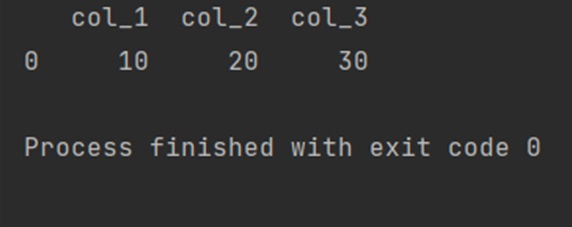
"ValueError: If using all scalar values, you must pass an index" with Strings
The same logic goes with strings also, i.e., strings too must be passed inside a list and set as a value inside a dictionary otherwise it will raise the same error.
Example
# Importing pandas package
import pandas as pd
# Creating a Dictionary and setting integers as values
dict = {'col_1':'Hello','col_2':'dear','col_3':'World'}
# Creating a DataFrame
df = pd.DataFrame(dict)
# Print
print(df)
Error:

How to Fix "ValueError: If using all scalar values, you must pass an index" with Strings?
To fix this ValueError with strings, simply pass the string inside the list while creating a dictionary would resolve this error.
Example
# Importing pandas package
import pandas as pd
# Creating a Dictionary and setting integers as values
dict = {'col_1':['Hello'],'col_2':['dear'],'col_3':['World']}
# Creating a DataFrame
df = pd.DataFrame(dict)
# Print
print(df)
Output:

Python Pandas Programs »
Advertisement
Advertisement