Home »
MySQL »
MySQL date/time Functions
MySQL DATE_FORMAT() Function
MySQL | DATE_FORMAT() Function: Learn about the DATE_FORMAT() function, how it works, its usages, syntax, and examples.
Submitted by Apurva Mathur, on October 11, 2022
DATE_FORMAT() Function
The DATE_FORMAT() function is used to format the given date value according to the given format, if any of the arguments is NULL, the function returns NULL.
DATE_FORMAT() Syntax
SELECT DATE_FORMAT(date, format);
DATE_FORMAT() Parameter(s)
This function requires two parameters:
- date: firstly you have to provide the date on which you want to format.
- format: Format is the arrangement you want your date to be in.
Let us the all the formats with the example,
MySQL DATE_FORMAT() Function Examples
- %a: This is a abbreviation which we can use if we want to know the weekday name i.e. Sunday to Saturday.

- %b: This is a abbreviation which we can use if we want to know the month name i.e. January to December.

- %c: This is a abbreviation which we can use if we want to know the month name numerically i.e. 1 to 12 (1=Jan,2=Feb. etc)

- %D: This will give you the month number with proper suffix.

- %d: This will give you the month number without any suffix.

- %e: This will give you the month number without any suffix.

- %f: This will give you the detail about the microseconds (000000 to 999999).

- %H: This will give the detail about hours in 12 hours format.

- %h: This will give you the result about hours in 24 hours format.

- %I: This will give the detail about hours in 12 hours format.

- %i: This will give the detail about minutes (00 to 59).

- %j: This will tell you the day of the year (001 to 366).

- %k: This will give you the result about hours in 24 hours format.

- %M: This will give you the full month name.

- %m: This will give you the month name as a numeric value.
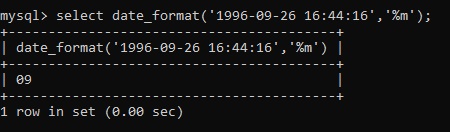
- %p: This will tell you the whether it's a day or night i.e. AM OR PM.

- %r: This will give you the time in 12 hour AM or PM format (hh:mm:ss AM/PM).

- %S: This will give you the detail about the seconds (00 to 59).

- %s: This will give you the detail about the seconds (00 to 59).

- %T: This will give you the time in 24 hour format (hh:mm:ss).

- %U: Week where Sunday is the first day of the week (00 to 53).

- %u: It will tell you the Week where Monday is the first day of the week (00 to 53).

- %V: It will tell you the Week where Sunday is the first day of the week (01 to 53). Used with %X.

- %v: Week where Monday is the first day of the week (01 to 53). Used with %x.

- %W: Weekday name in full (Sunday to Saturday).

- %w: Day of the week where Sunday=0 and Saturday=6.

- %X: Year for the week where Sunday is the first day of the week. Used with %V.

- %x: Year for the week where Monday is the first day of the week. Used with %v.

- %Y: It tells you the year as a numeric, 4-digit value.

- %y: It tells you the year as a numeric, 2-digit value.
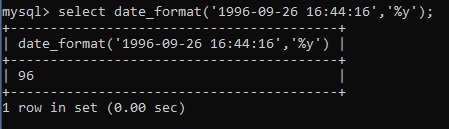
Advertisement
Advertisement