Home »
C++ programs
C++ program to determine the color of chess square
Here, we are going to learn how to determine the color of a chess square using C++ program?
Submitted by Aditi S., on June 03, 2019
A chess board is equally divided into 64 identical squares that are black and white alternately. Each square on the chessboard can be identified by the coordinates as 'A' to 'H' on the horizontal axis and '1' to '8' on the vertical axis as shown in the figure.
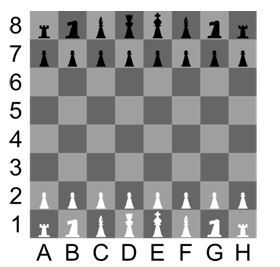
Each square can be identified using the coordinate system specified above. For example, the square with coordinates G5 is colored Black, A6 is colored White and so on...
A program to identify the color of a specified square is given below.
Determine the color of a chess square board in C++
#include<iostream>
#include<cctype>
using namespace std;
int main()
{
char string[10], x;
cout << "Enter the coordinates of the square, \
\nthe first coordinate A to H and second coordinate 1 to 8: ";
cin.getline(string, 10);
x = string[0];
x = tolower(x);
string[0] = x;
if (string[0] == 'a' || string[0] == 'c' || string[0] == 'e' || string[0] == 'g')
{
if (string[1] == '1' || string[1] == '3' || string[1] == '5' || string[1] == '7')
cout << "Black square";
else
cout << "White square";
}
else
{
if (string[1] == '1' || string[1] == '3' || string[1] == '5' || string[1] == '7')
cout << "white square";
else
cout << "Black square";
}
return 0;
}
Output
First run:
Enter the coordinates of the square,
the first coordinate A to H and second coordinate 1 to 8: C5
Black square
Seccond run:
Enter the coordinates of the square,
the first coordinate A to H and second coordinate 1 to 8: F3
white square
Advertisement
Advertisement